
12 Google Docs tips every pro should use
Google Docs is more than a piece of software. It’s where campaign ideas are shaped, lesson plans come together, interview notes pile up, and client
You need great content and you need it now. Articles that explain, sell, and educate.
I manage, produce, and optimize content that works on autopilot for you.

Crafting words that inform, convert, and build trust.
Includes:
Blog writing & thought leadership
UX writing & microcopy
SEO content (pillar pages, content clusters)
Social media & LinkedIn ghostwriting
Email campaigns & product descriptions

Shaping how businesses show up and grow online.
Includes:
Content strategy & positioning
Social media marketing (organic + paid)
Competitor & market research
Funnel mapping & conversion-focused copy
Creative direction for founders & products

Bridging content, design, and product for smoother user journeys.
Includes:
UX writing for apps, websites, and onboarding flows
Content audits for clarity, tone, and consistency
Writing microcopy that supports user actions
Localization-ready content systems
Collaborating with designers & devs on UI/UX copy

Includes:
SOPs for blogs, social media, and localization workflows
Content calendars, briefs, and publishing checklists
Documentation of team processes inside Notion, ClickUp, or Google Docs
Systems for delegating, tracking, and reviewing content work
Process audits to reduce chaos and improve output quality
I’ve worked with clients both in-site and remotely for the last five years. Here are some highlights from these experiences.
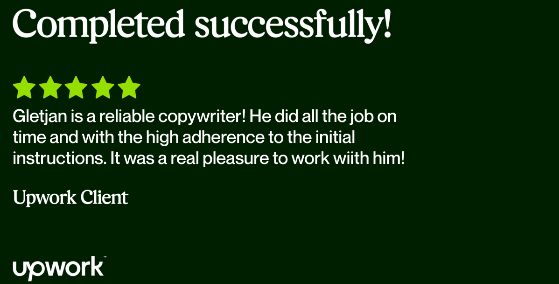
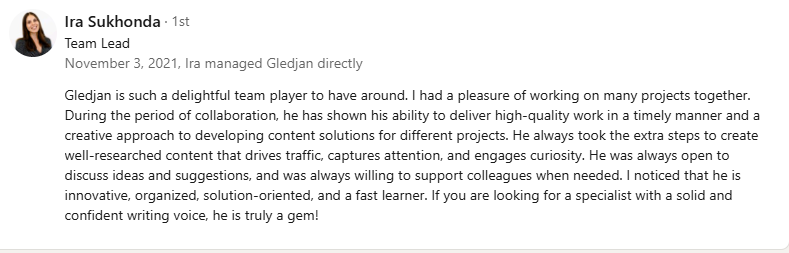


Google Docs is more than a piece of software. It’s where campaign ideas are shaped, lesson plans come together, interview notes pile up, and client
Creative Strategist & Content Systems Builder helping brands scale with better messaging, workflows, and performance-driven content.